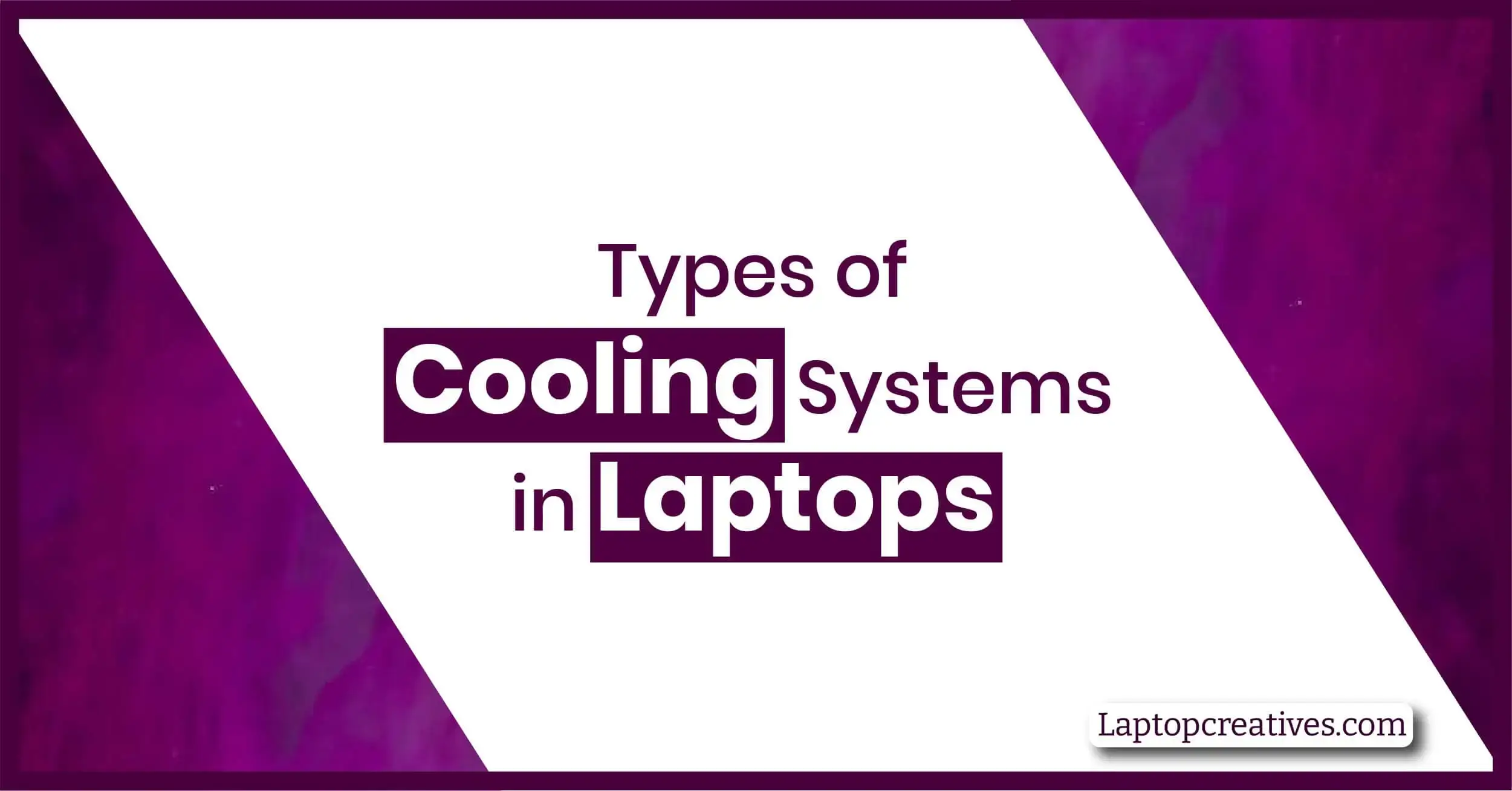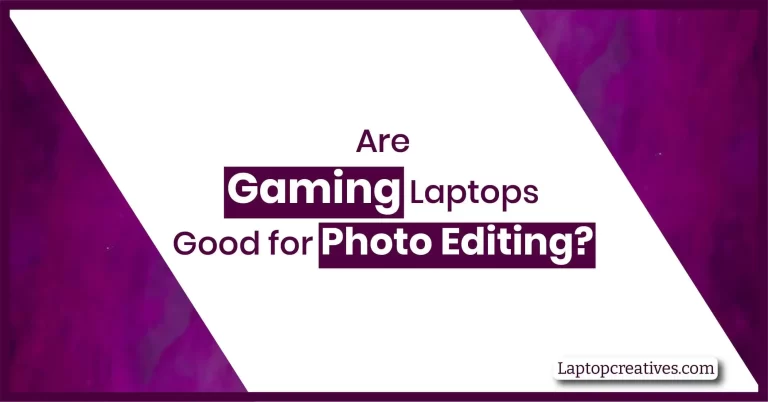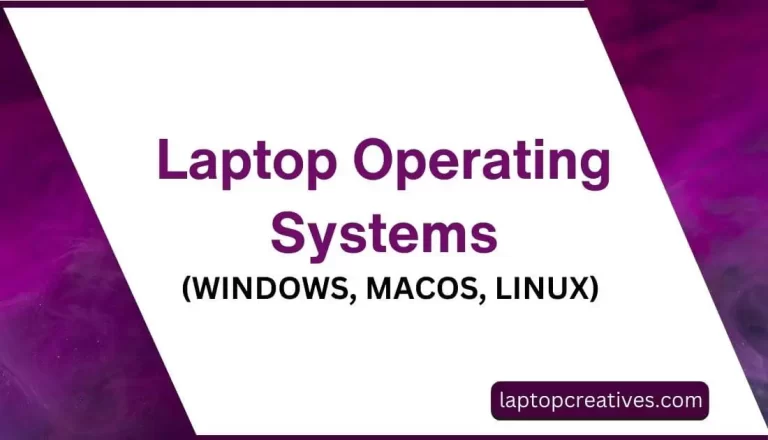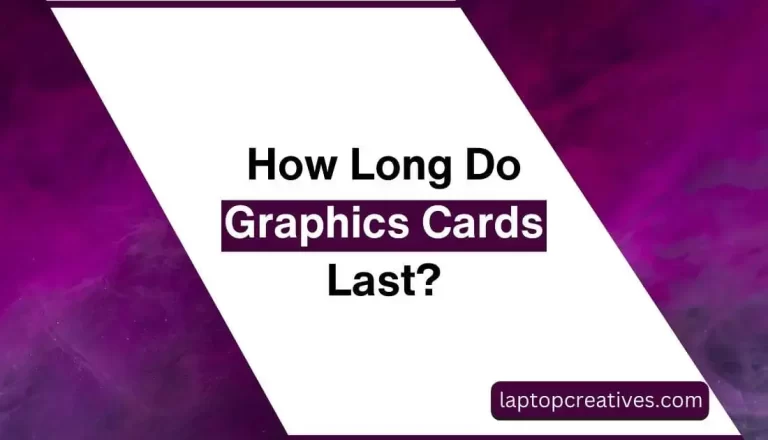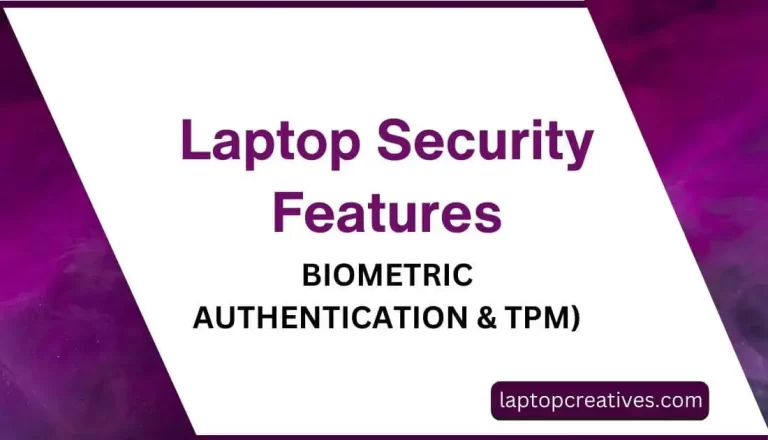What are the types of cooling system in laptops?
Keeping laptops cool is crucial to ensuring that they perform at their best, without overheating. The cooling system can be divided into several types, each with its own advantages and disadvantages. The purpose of this article is to describe the different types of cooling systems in laptops and the features they offer.
Types of Cooling System in Laptops
Passive Cooling
An example of passive cooling is the simplest and most basic type of cooling system. In order to dissipate heat, it relies on natural convection of air. Usually, passive cooling systems in laptops consist of a single heat sink attached to the CPU or GPU.
An aluminum heat sink absorbs the heat generated by the CPU or GPU by using a heat-conductive material. Through the fins of the heat sink, the heat is dissipated into the surrounding air. Active cooling systems are more efficient at dissipating heat, but passive cooling is quieter and requires no power.
Active Cooling
Activated cooling, also known as forced-air cooling, dissipates heat by drawing air over a heat sink. Laptops’ BIOS controls the fan, which is powered by a small motor.
Heat is dissipated more efficiently by active cooling systems, but they can also be louder. Active cooling systems come in two types: Single-Fan and Dual-Fan.
Related: Best Laptops under $2500
Single-Fan Cooling
The heat is dissipated by a single fan in a single-fan cooling system. Most laptops have a fan located near the heat sink in the middle. There is generally less heat dissipation efficiency with single-fan cooling systems, but they are also less expensive and require less space.
Dual-Fan Cooling
Heat is dissipated by two fans in a dual-fan cooling system. In most laptops, the fans are located near the heat sink, at opposite ends of the machine. A dual-fan cooling system dissipates heat more effectively than a single-fan system, but it is more expensive and occupies a greater amount of space.
Liquid Cooling
Liquid cooling systems use a liquid, typically water, to absorb and dissipate the heat generated by the CPU or GPU. The liquid is circulated through a series of small pipes or tubes that are in contact with the heat sink. The heat is transferred from the heat sink to the liquid, which then carries it away to be dissipated. Liquid cooling systems are generally more effective at dissipating heat than air cooling systems, but they are also more expensive and require more maintenance.
Thermal Compound
Thermal compound, also known as thermal paste or thermal grease, is a thermal interface material that is applied between the heat sink and the CPU or GPU. It helps to improve the thermal conductivity between the heat sink and the CPU or GPU, which can help to dissipate heat more effectively. Thermal compound is typically made of a silicone or metal-based material and is applied in a thin layer.
How to Keep it Running Properly
To keep the cooling system in a laptop running properly, you can take the following steps:
- Keep the laptop on a hard, flat surface: This allows for proper airflow and prevents the cooling system from being blocked.
- Use a cooling pad: This can help to dissipate heat away from the laptop and keep it running at a lower temperature.
- Keep the laptop clean: Dust and debris can accumulate on the cooling system, which can reduce its efficiency. Cleaning the laptop regularly can help to prevent this.
- Close unnecessary programs and tabs: Running multiple programs and having multiple tabs open in your browser can put a strain on the laptop’s cooling system.
- Avoid using the laptop on a soft surface: like a bed or couch, This can block the vents and make it harder for the cooling system to dissipate heat.
- Avoid overloading the CPU: Running too many heavy applications or games can put a strain on the cooling system, causing it to work harder.
- Keep the vents unblocked: Make sure that the vents on your laptop are not blocked by a case or other object, this will prevent the cooling system from functioning properly.
By taking these steps, you can help to keep the cooling system in your laptop running smoothly and prevent overheating.
FAQ’s
What factors should I consider when choosing a cooling system for my laptop?
The factors you should consider when selecting a laptop cooling system include the cost, the performance, and the noise level.
The use of thermal compound is also important in order to improve the thermal conductivity between the heat sink and the processor or graphics card. Aside from the overall design and size of the laptop, certain cooling systems may be better suited for particular designs and sizes.
Which cooling system is best for gaming laptop?
For gaming laptops, active or liquid cooling systems are generally considered to be the best option due to their superior heat dissipation capabilities. These cooling systems use fans or liquid to actively dissipate heat, which is important for maintaining high performance during intensive gaming sessions.
Dual-fan cooling systems are often preferred for gaming laptops as they are more effective at dissipating heat than single-fan systems. Additionally, a thermal compound should be used to improve thermal conductivity between the heat sink and the CPU or GPU.
How does a laptop cooler work?
A laptop cooler, also known as a cooling pad, works by providing additional airflow to the bottom of the laptop to dissipate heat. It typically consists of a metal or plastic base with built-in fans that draw in cool air and blow it onto the bottom of the laptop.
This helps to keep the internal temperature of the laptop lower, improving its performance and preventing overheating. Some cooling pads also have additional features such as built-in USB ports or adjustable height settings.
Conclusion: Types of Cooling Systems in Laptops
In conclusion, The different types of cooling systems in laptops include passive cooling, active cooling, single-fan cooling, dual-fan cooling, and liquid cooling, each with their own advantages and disadvantages.
When choosing a cooling system, you should consider factors such as cost, performance, and noise level. It is also important to use thermal compound to improve the thermal conductivity between the heat sink and the CPU or GPU.